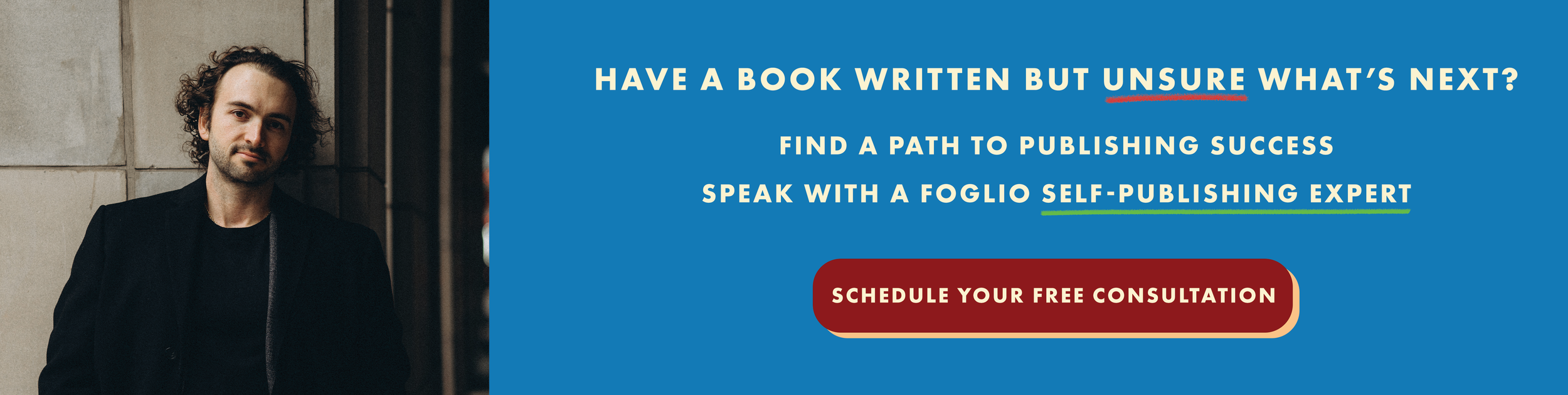Your Expert eBook Checklist: From Manuscript to Marketplace
Although I am biased to the paperback novel, for many self-publishers, it is the eBook format that truly opens doors. It can reach global audiences instantly and pairs perfectly with print-on-demand. A seemingly perfect combination of accessibility and affordability… if you can get past the confusion of technical requirements and formatting! At Foglio, we’ve guided hundreds of self-published authors from first draft to finished eBook. Our team understands that achieving a smooth digital reading experience demands planning, technical precision and thoughtful design. In an effort to keep you organized as you make your way from manuscript to marketplace, we crafted this checklist that ensures every technical box is ticked before launch and that your eBook is the very image of professionalism.
Step 1: Set Up Your File Correctly
When it comes to the formatting of your manuscript, whether you’re working in Microsoft Word, InDesign, Atticus, or Reedsy Editor, consistency is key. The foundation of every clean eBook is a well-structured source file; this requires consistent use of paragraph and character styles to define headings, body text, and scene breaks. Avoid manual spacing or tabs, which often translate poorly when converted to EPUB.
Professional formatters use export tagging to ensure that these styles translate correctly into HTML and CSS, which are the languages behind every eBook. This is what allows your chapter titles, quotes, and lists to display properly across all devices.
Step 2: Reflowable vs Fixed-Layout eBooks
One of the first technical decisions when preparing to self-publish your eBook is choosing between reflowable and fixed-layout formats. Understanding what these formats entail, and which of these options best fits your content will prevent lots of headaches later.
A reflowable eBook allows readers to adjust font size, spacing, and orientation. The text “flows” to fit any screen—ideal for novels, memoirs, and most non-fiction. It’s the format supported by Kindle, Kobo, and Apple Books by default.
A fixed-layout eBook locks the text and images in place, preserving the design exactly as intended. This format suits children’s picture books, cookbooks, or art and photography titles where layout precision is part of the experience.
Reflowable layouts typically have smaller file sizes and are easier to distribute widely, while fixed layouts provide more visual control but may not display consistently across devices. Knowing which format fits your content prevents headaches later.
Step 3: Format for Compatibility
Once your layout type is chosen, formatting for compatibility ensures that your eBook reads smoothly across all devices. Consider the following elements of your eBook:
Fonts: Use web-safe fonts or embed your licensed typefaces properly. Unlicensed fonts can be stripped during conversion.
Images: Optimize to 300 ppi for retina displays while keeping file sizes small enough for vendor limits (KDP, for example, charges delivery fees based on file size).
Readability: Set margins and line spacing for comfort; avoid forced line breaks or alignment.
Accessibility: Add alt text to all images so screen readers can describe them.
Navigation: Build a semantic Table of Contents using heading styles, not manual hyperlinks.
Metadata: Include a descriptive title, author name, ISBN, and keywords to improve discoverability.
These structural details are what make your eBook pass retailer checks. A professional formatter will also ensure that your CSS stylesheets are clean and that your file meets current EPUB 3 standards.
Pro-Tip: For Canadian authors, formatting choices also affect how your title appears in Library and Archives Canada’s catalogue, once you deposit your eBook for legal deposit.
Frequently Asked Questions
-
EPUB is the current industry standard used by most platforms, while MOBI is Amazon’s older proprietary format. KDP now converts EPUBs automatically during upload.
-
Use structured headings, alt text for images, and proper semantic markup. Professional formatters can ensure screen readers interpret your content accurately.
-
Yes. Each format—print, eBook, audiobook—requires its own ISBN. Canadian authors can obtain these for free through Library and Archives Canada.
-
You can, though most authors keep the same design for brand recognition. Ensure the eBook cover meets platform size and aspect ratio requirements.
-
As of 2025, typical professional formatting and validation services range from $200 to $600 depending on complexity and layout type.
-
From final manuscript to distribution, most authors can expect two to four weeks, including validation and platform approvals.
Step 4: Validate the File
Before any upload, your EPUB must be validated to meet global standards. The W3C’s EPUBCheck tool confirms that your file follows EPUB 3 specifications and flags any missing tags, broken links, or CSS errors. Even eBooks exported directly from InDesign can fail this test if internal styles aren’t perfectly aligned.
Retailers also provide their own validators:
KDP’s Kindle Previewer simulates how your book will appear on different Kindle devices.
Kobo Writing Life’s preview tool checks layout and metadata before publishing.
Validation ensures your eBook doesn’t display inconsistently or get rejected for technical issues. It’s the last line of defence between a clean professional file and one filled with hidden errors. At Foglio, every eBook we deliver is fully validated and ready for upload so you can move straight to publishing with peace of mind.
Step 5: Upload and Distribute
Once your file passes validation, you’re ready to distribute (Hooray!). Each platform has its own upload interface, so it’s important to follow the details carefully.
Amazon KDP supports both reflowable and fixed layouts, though fixed layouts require special setup through Kindle Create.
Kobo Writing Life, a Canadian favourite, allows direct uploads and integrates cleanly with EPUBCheck-verified files.
Apple Books offers high-quality presentation but often requires stricter image compression and metadata formatting.
Before uploading, prepare your metadata package:
Keywords and BISAC categories
Author bio and copyright page
Suggested price and territory settings
Your pricing and metadata can dramatically influence how your book appears in online searches. If you prefer to keep focus on marketing and readers, consider having a professional handle distribution setup. Check out our publishing packages to see how we can help you manage all uploads across KDP, Kobo and other platforms on your behalf.
Step 6: Review, Promote, and Maintain
Even after launch, professional eBooks benefit from periodic maintenance. Review how your title appears on each retailer; cover, metadata, and description included. Keep your EPUB source file backed up in case a future update or promotion requires changes.
You can also align your print and digital versions for consistent branding through Foglio’s Print-on-Demand services. This ensures your print edition mirrors your eBook’s typography, creating a seamless reader experience across formats.
Your Storytelling Versus Your Formatting
Formatting your manuscript might begin to feel chaotic or overwhelming, and that is completely understandable! After all, it’s why we made this checklist. If you’re still feeling unsure, Foglio’s eBook Design & Validation service can help determine the best approach for your title.
Our team of self-publishing experts work alongside you to determine a simple order of operations, find platforms that match your goals, and do all the formatting and design work. It’s what we do, every day, for countless self-published authors who want to transform their manuscript into eBooks, all while retaining a sense of pride and ownership over their final product.
Explore our services here: Editing, Cover Design, Formatting & Typesetting, and eBook Design & Validation.