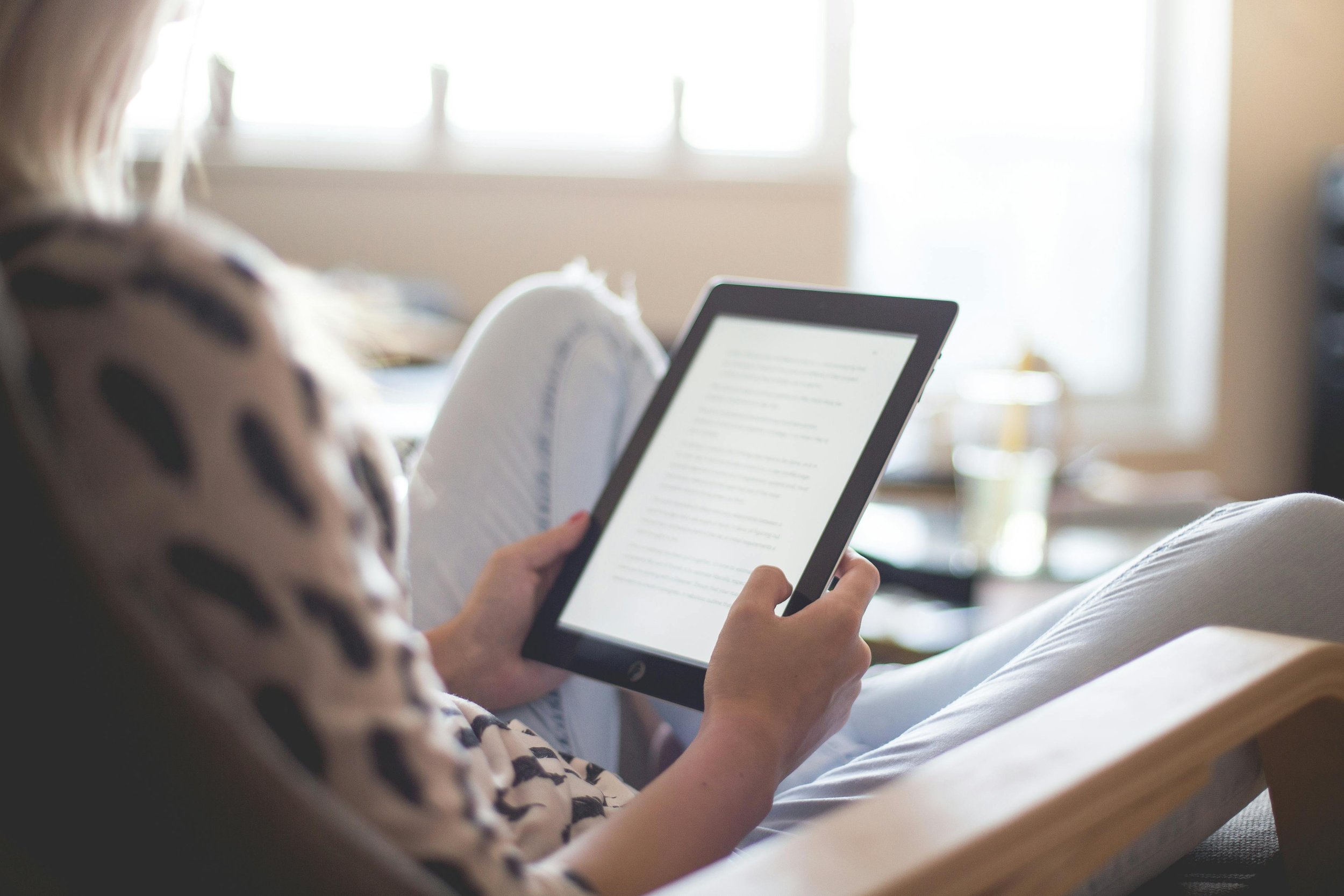Multimedia in eBooks: 5 Smart Ways to Enhance Your Reader's Experience
We hear it all the time: attention spans are shrinking, and our dopamine receptors are fried. But if that were universally true, why are people binge-listening to three-hour podcasts and buying more books than ever? My experience suggests that readers don’t want less information, but are instead developing a taste for better reading experiences. Readers are looking for more thoughtful, engaging, and adaptive ways of reading a book
As founder of Foglio Custom Book Specialists, I have a good bit of experience in professional book design, typesetting, and digital publishing. Over the last decade, I’ve witnessed plenty of changes in the publishing industry, and I’ve worked with many authors who are quickly adapting to these changes by giving their readers a little something extra—something to show they’re taking both their work and their readers seriously. With printing costs rising and platforms like Amazon KDP reducing author royalties, a truly engaging and innovative eBook has never been more valuable.
Let’s explore five ways you can enhance your ebook with multimedia, all without losing sight of what makes a book a book.
1. Audio Clips: Let Your Voice (or Your Character’s Voice) Be Heard
This one applies to practically any book. Whether you’ve written a poetry collection, a memoir, or a book about beekeeping—literally any type of book—your ebook will undoubtedly benefit from the emotional charge of a passionate reading. You can embed audio clips directly into your ebook, which is supported by Apple Books, Amazon KDP, Kobo, and Thorium Reader, among others.
This is particularly effective in memoirs, children’s books, and poetry collections. Imagine reading a father’s recollection of his immigration story and then hearing him recount it in his native language. I can’t stress this enough: audio benefits literally any book.
Want to get started incorporating audio in your ebook? Our eBook Design & Validation service can help ensure it’s fully accessible and functional across platforms.
2. Video Integration: Bring Your Story to Life
Video can serve a variety of purposes. In non-fiction, it might be a short instructional guide or a behind-the-scenes interview. In a science fiction novel, it might be a visual introduction to the setting or worldbuilding.
Some authors even include animated illustrations or trailers. Educational books can benefit from embedded tutorials or lesson walkthroughs. These assets not only add value for readers, but also provide excellent promotional content for social media.
Unlike audio clips, there are certain books that won’t directly benefit from the addition of videos. It’s important to know your audience and learn what they might expect from a book like yours. You don’t have to conform to the zeitgeist, but you should definitely be accommodating to the needs of your readers. Download Foglio’s Self-Publishing Checklist to learn more about researching your target market.
Embedding video needs to be done thoughtfully. Keep file sizes manageable, and test your ebook in apps like Apple Books and Thorium to make sure playback works smoothly.
3. Interactive Footnotes, Popups, and Glossaries
Here’s a great way to explain historical context, provide parallel translations, or link to footnotes and references without cluttering the page. EPUB3 allows for hover-over tooltips or clickable pop-up elements (often called “asides”) that deliver extra information without sending the reader to a different section or breaking their flow.
These features are especially powerful in academic and nonfiction books, where layered context is absolutely essential. For example, a memoir about immigration might include pop-up definitions of legal terms or background on specific political events. A historical biography might offer translations of foreign phrases or link to primary sources, maps, or archival photos. Even in fiction, these tools can add depth—think footnote-style definitions for invented languages, character notes, or visual maps of fantasy worlds.
When these features are used thoughtfully, these interactive elements enhance the reading experience without overwhelming it. I’ve worked on titles that use pop-ups to brilliant effect, all while keeping the narrative immersive and offering readers the subtle option to dig deeper. To see how this functionality might work in your book, check out our ebook design and validation services.
4. Forms, Quizzes, and Fillable Worksheets
If your book demands user inputs, like a workbook, journal, or self-help guide, it can benefit tremendously from digital enhancements that invite active participation. While fully fillable forms aren't widely supported across all ebook platforms, especially in Kindle formats, EPUB3 does allow for some clever workarounds.
Instead of redirecting readers to external printables, you can embed editable fields (in EPUB3) that work in compatible reading systems like Apple Books or Thorium Reader. These might include goal-setting prompts, journaling spaces, or short-answer reflection boxes. While Amazon Kindle doesn’t currently support this feature, you can offer alternate versions of your ebook: one with interactive capabilities for EPUB3-compatible apps, and another optimized for Kindle.
I’ve seen authors use this approach to great effect. A digital journaling guide might include tap-to-expand prompts or write-in boxes that save answers locally. A coaching workbook might offer interactive goal trackers or daily progress checklists. When designed properly, these features keep everything in one place with no printing or flipping between devices required.
5. Smart Linking and External Integration
This one isn’t entirely groundbreaking, but I’m adding it here as a reminder for authors. You can include dynamic links that point to your author website, dedicated reader forums, external glossaries, or updated databases. When used thoughtfully, these links add depth and lasting value to your eBook—especially for readers who want to dive deeper.
Let’s say you’ve written a science fiction novel set in a richly detailed universe. Embedding external links to a companion wiki, world map, or soundtrack hosted on your website gives your most dedicated readers more to explore. These additions turn passive readers into engaged fans, offering them a chance to immerse themselves in your world long after they finish the final page.
Or maybe you’ve written a memoir. A set of external links could point to a visual family tree, a timeline of historical events that shaped your life, or a photo gallery with images mentioned in the text. In nonfiction titles, links to studies, articles, and source material can help support your claims without interrupting the narrative flow.
That said, make sure these links are supplemental, not essential. Your eBook should still work perfectly well as a standalone reading experience. Think of these external resources as bonus content, rather than something a reader must click to understand the core text.
Bonus: What About Physical Readers?
Multimedia-rich ebooks are exciting—but what if your readers still want a print edition?
There’s no reason you can’t offer both. In fact, printing a complementary physical edition through Amazon KDP or another POD platform is often the most cost-effective way to reach readers who prefer something tangible. And if you’re distributing ARCs (Advance Reader Copies), physical versions are still often preferred by reviewers.
Here’s a guide to managing costs and keeping more royalties when printing physical books.
Want to Learn More?
We’ve written extensively about how to create well-designed books that get noticed:
At Foglio, we help indie authors build lasting relationships with their readers—through thoughtful design, technical guidance, and an understanding of what makes a book truly matter.
If you’re ready to explore what multimedia can do for your ebook, book a free consultation and let’s talk about your goals.