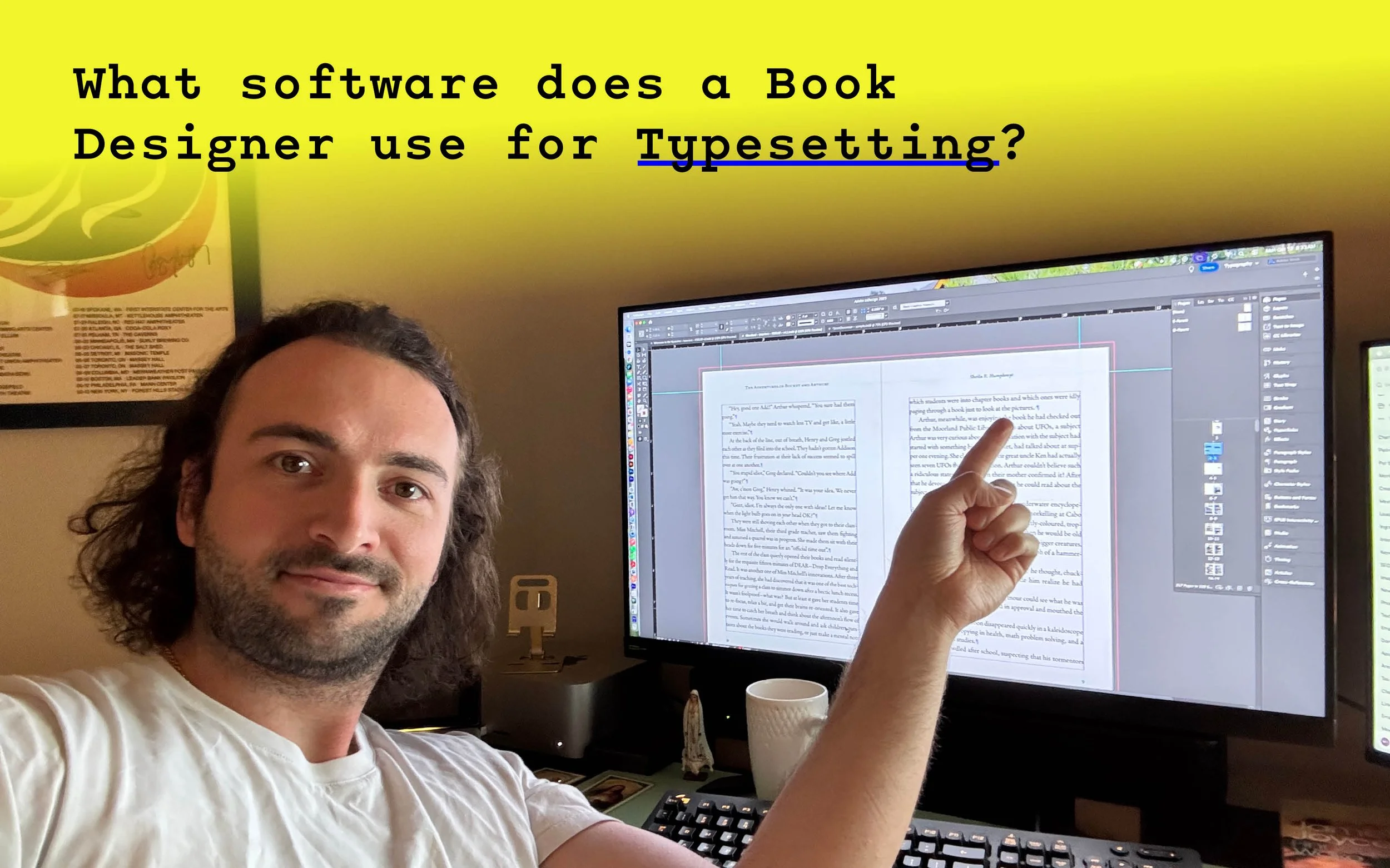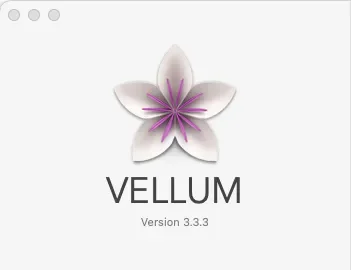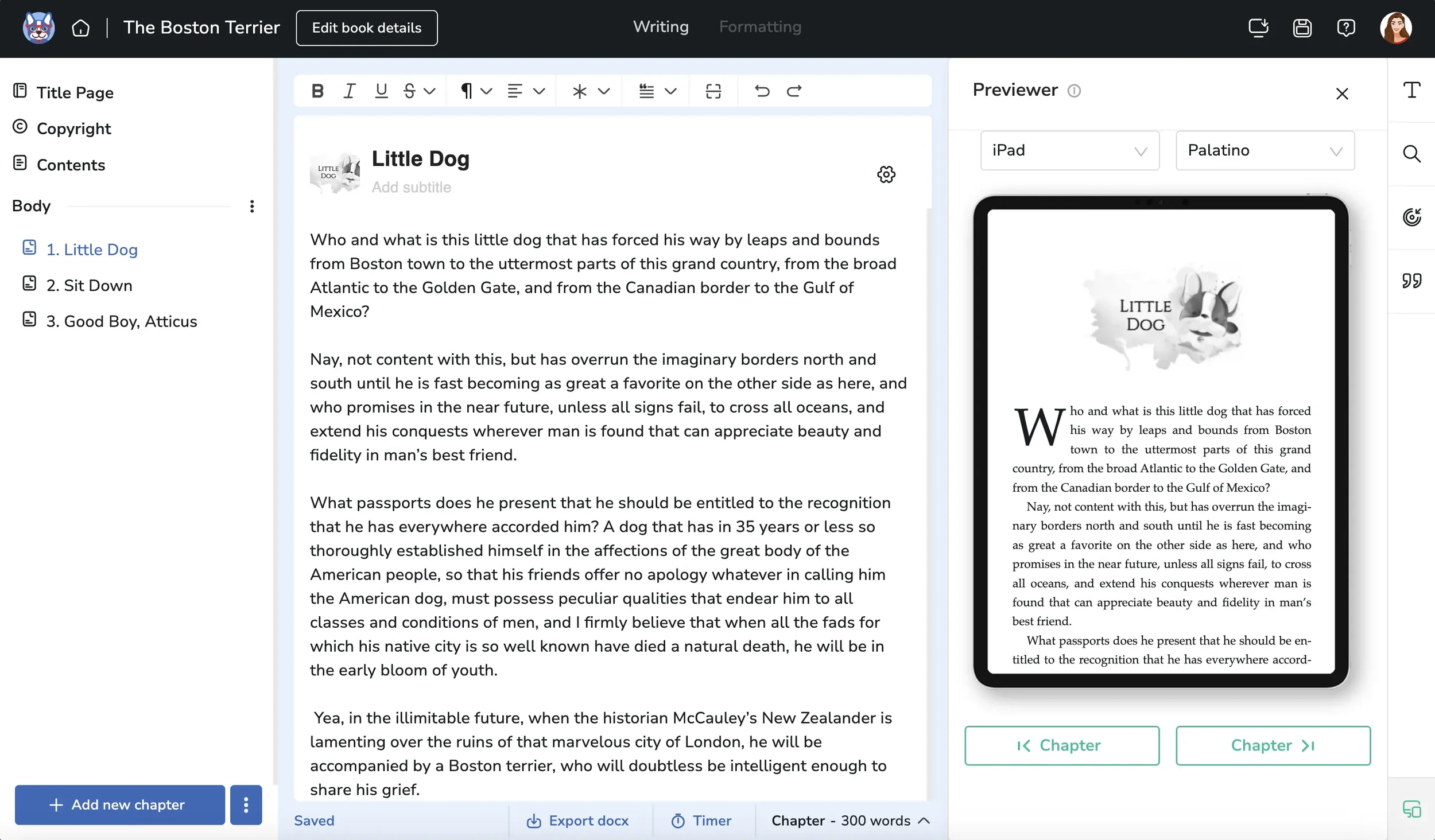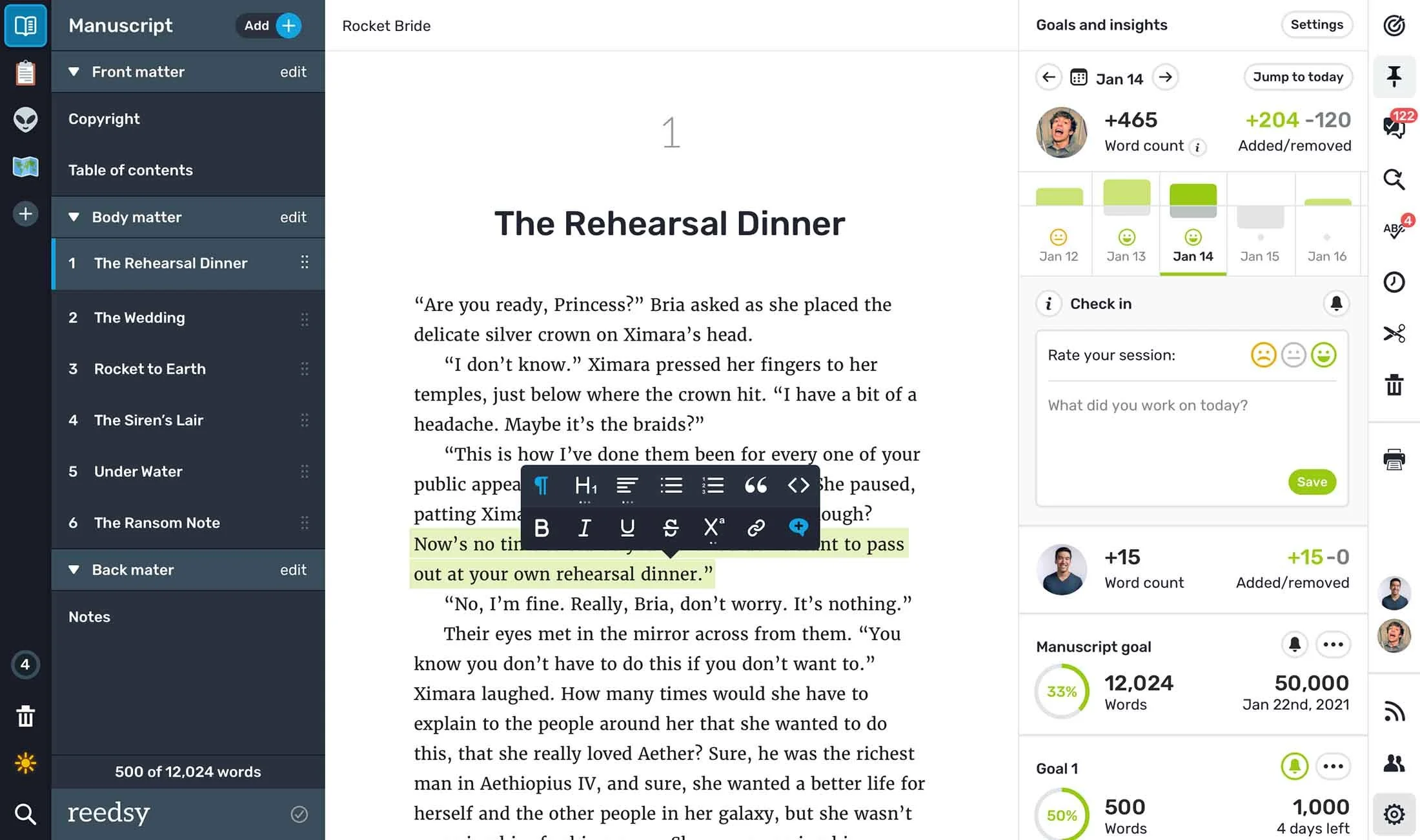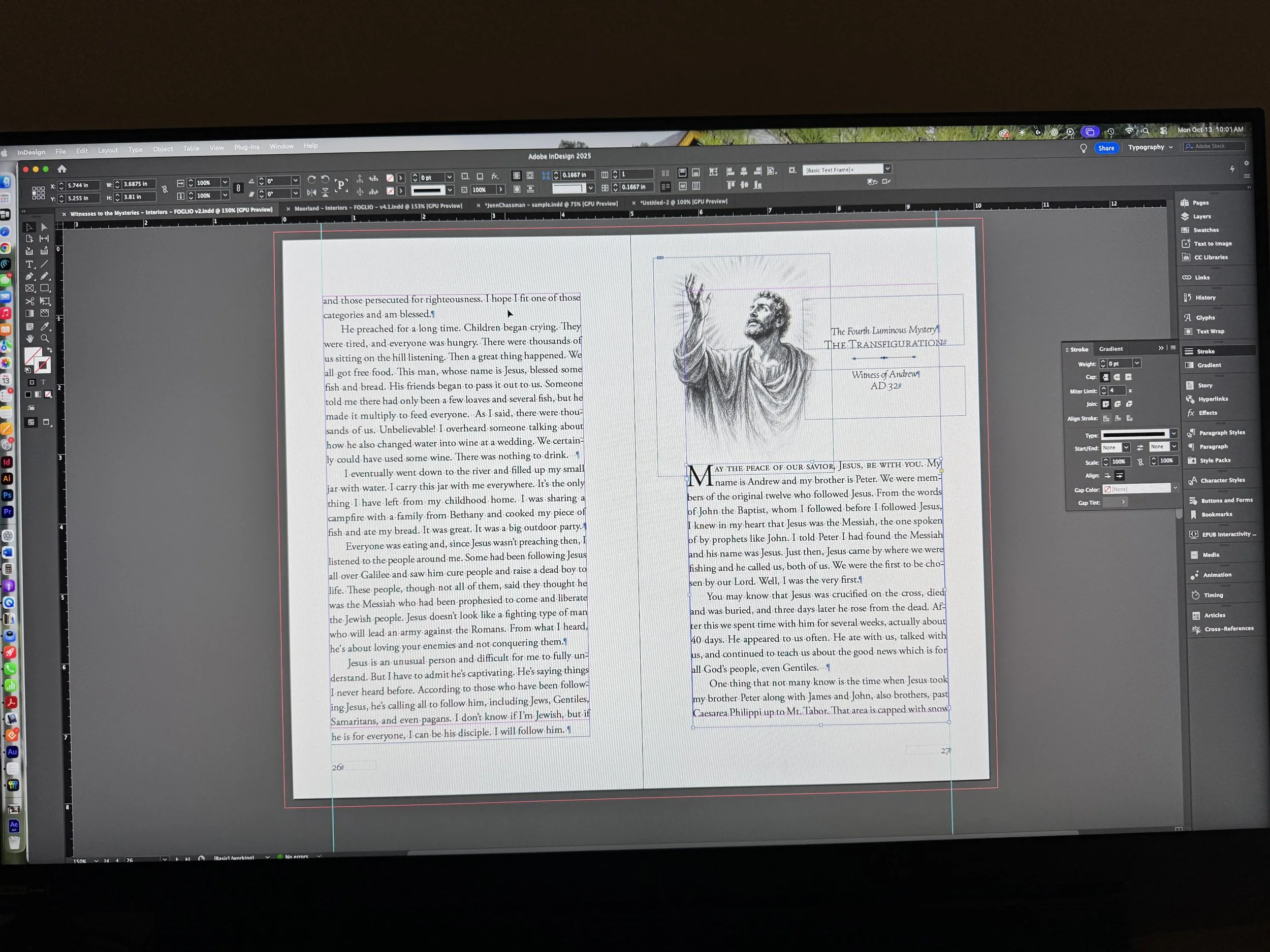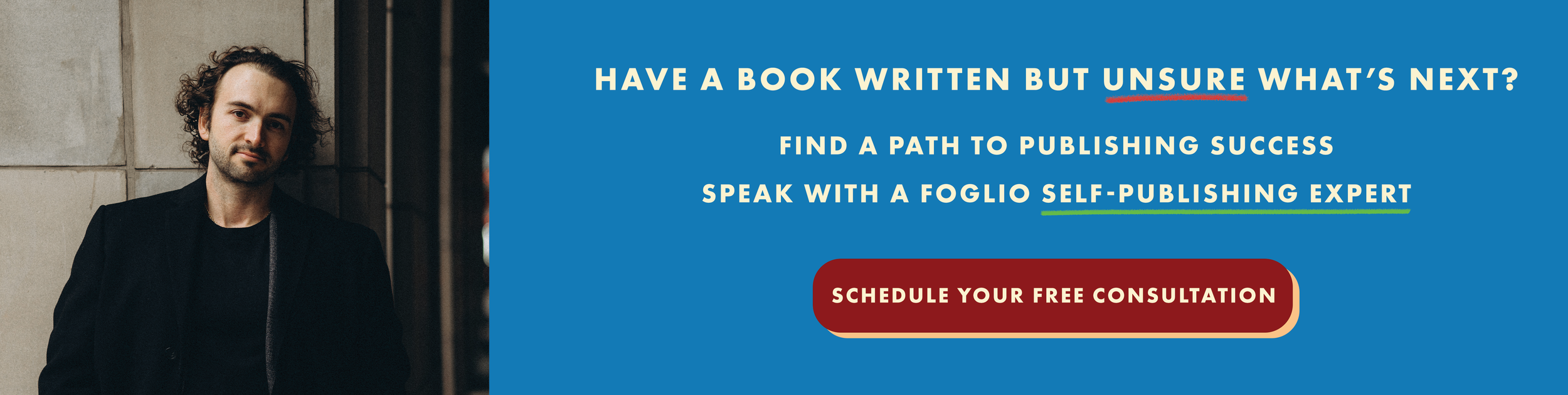The 6 Best Formatting & Typesetting Tools for Self-Publishing Authors (2025 Canadian Edition)
If I’ve said it once, I’ve said it A THOUSAND TIMES: A good book cover turns passersby into customers, but good typesetting turns customers into avid readers who become superfans of your book and recommend it to everyone they. Sure, the actual writing goes a long way here, but if your book doesn’t employ what I call “considerate typesetting”, readers won’t give your book more than a cursory glance, even if they did buy a copy. I speak from firsthand experience, both as a book designer and a reader. I’m not ashamed to tell you that I’ve started and abandoned dozens of books because they were so incredibly difficult to read. Tight leading, paper-thin margins, strange fonts (pro tip: avoid Didone fonts for your book’s main text; in most cases, they render poorly at smaller sizes and the contrast between serifs and descenders makes text look like cuneiform at a distance—or is that just me? When in doubt, just use Garamond.)
With the right tools, you can create a book that people actually want to read (or, you can hire a professional to do it for you). Whichever path you choose to take, the principles of good design and legibility are the same, and it’s a prudent author who recognizes and acts on these insights.
This guide compares six popular tools for book formatting and typesetting in 2025, with a friendly nod to Canadian needs like common trim sizes and print-on-demand options. We will cover what each tool does well, where it struggles, and when it makes sense to skip DIY and hire a pro.
Quick note before we start: if you decide you would rather have an expert handle this, Foglio offers professional book formatting and typesetting and eBook design and validation. We build print-ready PDFs and validated EPUBs that pass retailer checks on the first try.
How to use this guide
You will see what each tool is best for, the outputs it creates, and any Canadian considerations like common trim sizes for KDP and IngramSpark.
Prices and features can change, so we link to primary sources for the latest details.
1) Vellum (Mac)
Vellum is a very popular program for typesetting simple manuscripts, but does anyone else find the logo a tad grotesque? Just me? Moving on…
Vellum is a favourite for indie authors who want fast, reliable layouts with very little fuss. It runs on Mac, creates handsome interiors, and includes thoughtful niceties like drop caps and clean chapter styling. Vellum also documents which trim sizes map neatly to KDP and IngramSpark, which helps when you are planning a Canadian print-on-demand release. See Vellum’s help pages for Available Trim Sizes and notes on KDP Custom Trim Sizes.
Best for: fiction and narrative non-fiction where you want great-looking pages without managing every tiny setting.
Outputs: EPUB for e-retailers, print interiors as PDF. (Vellum explains retailer-friendly settings in its help centre.)
Canadian angle: Vellum’s documented trim sizes line up with common POD choices like 5 × 8, 5.5 × 8.5, and 6 × 9, which keeps print quotes predictable on KDP and IngramSpark.
Tip: Choose one of Vellum’s supported trim sizes before you design your cover. It will save time and avoid reflows later.
2) Atticus (Windows, Mac, Chromebook, Linux)
Screenshot of the Atticus workspace, from the Atticus website.
Atticus is a cross-platform alternative that blends a simple writing app with book formatting. It runs in a browser and also offers a desktop mode. The company highlights ready-made themes and a visual builder that lets you tweak page look and feel. Public pricing and feature roundups note cross-platform support, prebuilt templates, and export to EPUB and PDF.
Best for: authors on Windows or Chromebook who want a Vellum-style experience, plus simple theme editing.
Outputs: EPUB and PDF for print. (Check Atticus’s site for current export options and pricing.)
Tip: Because it runs on almost any computer, Atticus is handy for classrooms, libraries, and co-authors who are not on Mac.
3) Reedsy Book Editor (Web, free)
Reedsy Studio workspace - a great option for simple, text-based books
Reedsy’s online editor is a solid zero-cost way to produce clean EPUBs and a print-ready PDF. It handles the basics, keeps styles consistent, and is easy to learn. Reedsy promotes export to print-ready PDF and EPUB on its product page.
Best for: budget-minded authors who want a clean, industry-standard file without paying for software.
Outputs: EPUB and print-ready PDF.
Tip: Because it is web-based and free, this is a good starting point for community writing groups and first-book projects.
4) Affinity Publisher (Windows, Mac, iPad)
The Affinity Publisher workspace - as you can see, there are many more options. Some training in the software is definitely recommended.
Now we’re treading into more powerful (and more challenging) software. Affinity Publisher is a professional layout app for complex books. You get precise control over master pages, styles, typography, image handling, and long-document structure. The official site highlights advanced publishing tools, tight integration with Affinity Photo and Designer, and pro-grade type control. It’s a great, low-cost option for professional and robust book design software, but be warned that many features you would find in Adobe InDesign won’t be available in this software.
Best for: illustrated non-fiction, textbooks, workbooks, and any title that needs custom page furniture or tight art-to-type alignment.
Outputs: print-ready PDF, and export formats for digital workflows. See Serif’s feature pages for details.
Tip: One-time licensing can be attractive if you want a full layout tool without a monthly subscription.
5) Adobe InDesign (Windows, Mac)
Actual photo of my InDesign workspace. I quite literally always have this program open and running.
Adobe InDesign is the industry standard for long-form layout. If your book needs granular control, complex styles, or teamwork with printers and designers, InDesign will do it. Official help pages show features like Content-Aware Fit for images, Paragraph Shading, headings that can span columns, and many other pro tools used in trade publishing.
Best for: complex non-fiction, art and photography books, multi-edition projects, and any title that must match a publisher’s specifications.
Outputs: professional print PDFs and a range of digital exports. See Adobe’s help resources for specific workflows.
Tip: If you plan to work with an offset printer on a custom run, InDesign gives you the control your printer expects.
6) Microsoft Word templates and Pressbooks
A glimpse at the Pressbooks dashboard.
If you want the simplest path, you can start in Word using a proven template, then export to PDF for print and to a conversion service for EPUB. For education, Pressbooks brings a web-based book-making platform used by universities and open-education projects. It supports structured styling and exports for print and digital. (See Pressbooks documentation for details on export formats and theme control.)
Best for: lean budgets, straightforward text-only interiors, and course books where collaboration matters.
Outputs: PDF for print and standard digital formats, depending on your workflow.
Tip: Many colleges and public institutions in Canada already use Pressbooks for open textbooks, which makes it familiar to local teams.
Quick comparison of Book Design Tools and their most appropriate applications.
Canadian considerations: trim sizes and POD
For print-on-demand in Canada, most authors choose 5 × 8, 5.5 × 8.5, or 6 × 9. These sizes travel well between KDP and IngramSpark and keep unit costs in line. Amazon explains how trim size choices affect printing cost, and Vellum lists supported trim sizes that align with KDP and IngramSpark options.
If you plan a bookstore push, IngramSpark’s wide distribution helps, while KDP gives you quick access to Amazon. Picking a standard trim size early helps you avoid rework when you design the cover and set margins.
For a deeper dive on platforms, see our guide to print-on-demand and our roundup of self-publishing platforms on the Foglio blog.
Which tool should you choose?
Use these simple rules.
You write in Word and want a clean result for free. Try Reedsy Studio. Export EPUB and a print PDF. If you get stuck, we can finish the file and validate it.
You are on Mac and want the easiest pro look. Choose Vellum. Stick to a supported trim size. Proof a print copy before launch.
You are on Windows or Chromebook and want Vellum-like simplicity. Try Atticus for cross-platform formatting.
You need custom layouts or image-heavy pages. Use Affinity Publisher or Adobe InDesign. If that sounds overwhelming, hand it to our typesetting team.
You want a partner to guide the whole process. Hire Foglio for formatting and typesetting plus eBook validation. We set margins, line length, fonts, and export standards so your book reads well and passes the intense scrutiny of passionate readers.
What “good formatting” looks like
Regardless of tool, your book should meet a few simple standards:
Trim size chosen before layout so pages and cover align with KDP or IngramSpark. Vellum’s trim guide and KDP’s cost notes are helpful here.
Margins that respect binding so text does not creep into the gutter.
Consistent headings and styles so chapters look like they belong together.
Line length that is comfortable to read, usually around 9 to 12 words per line for most trade books.
Clean EPUB that passes retailer validators, which we include in our eBook design and validation service.
If you want a preview of how design choices affect cost and readability, read our posts on trim sizes and paper and book layout fundamentals on the Foglio blog.
DIY or done-for-you?
DIY is fine when:
Your book is mostly text.
You are comfortable testing a print proof and fixing little issues.
You can follow a style guide and keep everything consistent.
Hire a pro when:
You need help choosing trim size, margins, and fonts that match your genre.
Your book has images, tables, sidebars, or footnotes that need careful placement.
You want the interior to echo your cover so the whole package looks like one brand.
You would rather spend your time writing and marketing, not troubleshooting exports.
If you are on the fence, we can give you a friendly audit of your draft files and a clear quote for what it would take to finish them. Start here: Formatting & Typesetting and Print-on-Demand.
Final checklist
Pick a standard trim size that works on KDP and IngramSpark.
Choose a tool that matches your comfort level and your computer.
Keep margins, line length, and fonts consistent across the book.
Export EPUB and print PDF using each tool’s recommended settings, then proof a copy.
If anything feels shaky, hand the technical parts to our team so you can focus on launch prep.
Helpful links
Foglio services:
Our platform roundup: The Best Self-Publishing Platforms for Canadian Authors (2025 Edition)