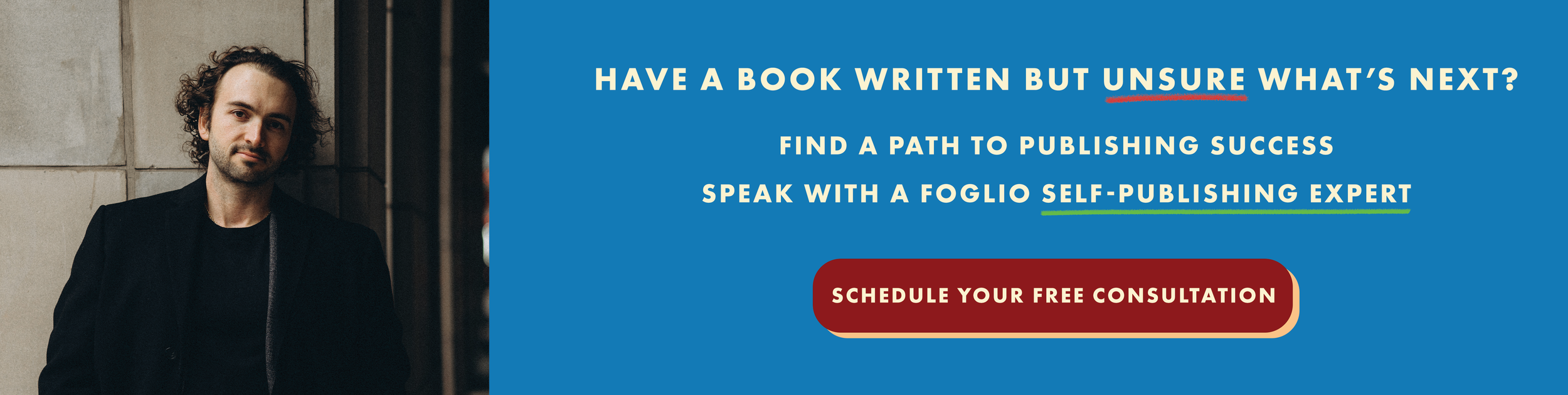Cover, meet Content: Harmonizing Your Book’s Interior Design with Its Cover (Guide for 2025)
Before we talk grids and margins, a quick word about why this matters. Readers make a snap judgement when they see your cover, but their relationship with your book does not end there—in fact, that’s just the beginning. If your book’s interiors don’t encourage prolonged reading, you might get some customers, but you probably won’t find many readers who willingly engage with your work. When the typography, white space, and small visual choices echo what the cover promised, readers settle in and your story, insights, or research get the attention they deserve.
So, who am I to talk about all this? My name is Michael Pietrobon, founder of Foglio Custom Book Specialists. For more than a decade I have helped Canadian and international authors move from raw manuscript to market-ready books. My team and I design covers that attract the right readers and interiors that read smoothly on paper and screen. What follows is the practical method we use to carry a book’s voice from the jacket to the very last page.
Why cohesion matters
Good interior design is almost invisible. The best book layouts do not show off, but instead they keep readers inside the sentence and out of the weeds, free from distraction and actively engaged with your writing. At the same time, the interior can still carry the tone your cover set. When colours, type choices, ornaments, and spacing play the same tune from page one, the whole book feels more deliberate. That sense of intention is what readers call professional.
Think about a noir thriller with a stark cover, a narrow title set in a condensed grotesk, and a cold blue accent. If the interior uses a loose, friendly serif with wide leading and warm chapter ornaments, the promise breaks. If instead the chapter openers bring in a subtle blue rule and the running heads use a lighter cut of that same condensed family, tone stays consistent and the reading experience improves. Cohesion is not decoration. It is brand, clarity, and trust working together.
If you want help building that kind of unity, you can see how we approach it in our Formatting and Typesetting service and our Cover Design work. The two are designed to fit together seamlessly, forming the sturdy base of your author platform.
Choosing interior fonts that reflect the cover
Start with the cover typography and name the job each type choice does. Perhaps the title is a bold geometric sans and the author name is a classic serif. You do not need to copy those exact fonts on the inside, but you should echo their character. Pair a lively or expressive display face on the cover with a steady, readable text face inside. For long-form reading, that usually means a workhorse serif designed for books. Garamond, Baskerville, and Aldine are well known examples. For certain genres, a humanist sans in the text can also work, but test for fatigue over many pages.
Be honest with sizing. Large type can feel welcoming, but it also pushes up page count and printing cost. 11-point text with sensible line spacing often reads better than a loose 12-point with too much air. As a rule of thumb, aim for about 60 to 70 characters per line in print. That usually lands near 10 to 12 words. If your cover uses a distinctive letterform, like a sharp percussive serif, you can nod to it by choosing a text face with compatible contrast, not by dragging the exact display face into 300 pages of small type.
For deeper context on readable text faces and why restraint matters, FriesenPress has a clear primer on interior readability. For the history behind these decisions, and why they still feel right, see our essay on Jan Tschichold’s timeless rules for book design, which introduces the canons that shaped modern layout practice.
Aligning chapter titles, headers, and footers
Chapter openers are the most natural place to echo your cover. If the jacket features a thin gold rule, consider a similar rule above the chapter number. If a soft pastel appears on the spine, bring a small swatch of that colour into the opener number or a drop cap. Keep it subtle. The goal is a quiet rhyme, not a chorus that steals attention from the text.
Running heads and folios can use a lighter weight or a small caps style from the same family that appears on the cover. If your cover title is set in an expressive sans, try small caps of a related serif in the running heads to keep navigation clear while staying in tune with the book’s voice. Avoid loud ornaments repeated on every page. They age quickly, add ink coverage, and distract the eye.
Colour and motif consistency
Colour inside a book is easy to overdo. The safest approach is to keep body text black on white or cream for contrast, then reserve colour for structural features. Part openers, section dividers, epigraph rules, and small icons are strong candidates. If your cover relies on a deep navy and a warm accent red, you can use a very dark navy for rules and a faint red underline for an epigraph. Keep colour values dark enough to pass contrast checks and avoid large tinted backgrounds except in special sections. Remember that print on demand platforms handle colour in different ways, and even small colour fields can change cost on certain presses.
For ebooks, colour fidelity varies by device. Keep any coloured text at safe contrast ratios and test on a dark mode simulator. If you want help with device testing and accessibility, our team handles this as part of eBook Design and Validation.
Margin ratios and page proportions
A coherent interior also depends on the frame around the words. Here the old rules still help. Jan Tschichold suggested inner, top, outer, and bottom margins in the simple ratio 1:1:2:3. The larger outer and bottom margins give the eye space to rest and give the reader a place to hold the book without covering words. You do not have to follow that ratio to the millimetre, but if your bottom margin is smaller than the top, the page will usually look heavy and cramped.
On common print on demand trim sizes like 5 x 8, 5.5 x 8.5, and 6 x 9 inches, start by setting the inner margin large enough to keep text out of the gutter once the book is bound. For a 300-page paperback on 6 x 9, a gutter near 0.75 to 0.9 inches is a good starting point. Outer margins around 0.5 to 0.65 inches often read well. Shorter books can live with slightly smaller gutters since the spine crush is lighter. These are starting points, not absolutes. Print a few sample pages at scale and view them as a spread. Your eye will tell you if the block breathes.
If you want a modern, step-by-step walkthrough of how to set up these margins and type areas with current tools, read our practical guide on applying Tschichold’s page-design canons in 2025. It shows how to translate the classic ratios into InDesign, Affinity Publisher, and simple web editors without losing the spirit of the canon.
Line length and leading
Line length and line spacing are where comfort lives. Lines that are too short make readers hop back and forth and tire quickly. Lines that are too long make it hard to find the next line. In most trade paperbacks, a line length that falls near 60 to 70 characters is the sweet spot. Adjust your type size and measure to find it. Once you have a comfortable line length, set leading that lets ascenders and descenders breathe without creating stripes of white. A good place to start is 120 to 130 percent of the type size for a classic serif. Tighten or loosen by small steps and print samples.
Justified text is standard for novels and many nonfiction books. Use proper hyphenation and sensible word spacing so lines do not develop rivers of white space. Indent paragraphs instead of leaving a full blank line between them, and remove indents at the start of chapters or after subheads where a visual break already cues the reader.
Setting up margins and type area in your tools
Adobe InDesign. Create a new document at your chosen trim size. Use the Margins and Columns dialog to set inner, top, outer, and bottom margins. If you want to try the 1:1:2:3 ratio, pick a base unit such as 12 points for inner and top, then set outer to 24 and bottom to 36. Add the gutter to the inner margin later using Layout Adjustment if your page count changes. Use paragraph styles for body, heads, and running elements so small global tweaks are easy.
Affinity Publisher. The same approach works here. Set a master page with your margins and running heads. Use styles for everything. The baseline grid tool makes it easy to keep text sitting on even steps so spreads stay aligned.
Word or Google Docs. It’s possible to produce simple books in word processors, but you absolutely have to use styles and keep strict control of spacing. Avoid manual line breaks and tabs. Use paragraph spacing controls, not extra returns. Export to PDF using the exact trim size and verify that bleeds are present when you need them. If you plan to handle interior work yourself, our post on trim sizes and margins offers a few starting values, and our Formatting and Typesetting page shows what we handle when you would rather not fight with styles.
Matching your ebook to the print cover
A reflowable ebook will not carry every nuance of the print layout. That’s just the nature of the medium. However, you can still echo the cover design and interior typesetting with consistent heading styles, a matching title page, and careful colour choices. Use web-safe or embedded fonts with clear licensing, make sure links and navigation are consistent, and test on several devices, including dark mode. Where a print book might use a drop cap and a rule at each chapter opener, an ebook can use a simple small cap chapter number and a short rule that scales.
If your project relies on complex layouts such as cookbooks, textbooks, or children’s picture books, consider a fixed-layout EPUB for platforms that support it. You can preserve exact relationships between image and text, and you can keep more of the cover’s visual language intact. We handle both approaches in our eBook Design and Validation service.
Cost and production realities
Harmony does not have to be expensive. In fact, a unified system often saves money. When the cover and interior are designed together, decisions about trim size, margins, and type scale can reduce page count without losing readability, which lowers print cost. Choosing one robust text family with styles for heads and small caps reduces licensing fees and keeps file sizes lean for ebook platforms.
If you are printing through Amazon KDP or IngramSpark, remember that trim size and paper choice affect cost and availability. Standard trims like 5 x 8, 5.5 x 8.5, and 6 x 9 enjoy wider paper stock availability and better unit pricing. Cream stock is usually a smart choice for long text, while white stock suits technical books and workbooks. Our guide on trim size and paper explains the trade-offs. If you are weighing print on demand against offset for a launch, our post on printing methods in Canada outlines unit cost differences and timelines.
Practical steps to bring cover and interior together
Write a one-sentence style aim that ties cover and interior. Use that sentence when you choose fonts, spacing, and ornaments. Pull a simple palette from the jacket and keep one dark colour for rules and small accents and one light or bright colour for occasional emphasis. Choose one text family that reads comfortably and offers small caps and several weights. Build chapter opener styles first, then set the body. Print test spreads at full size on a normal printer and order a single proof. You will learn more from one physical copy than from twenty PDFs.
If you want a partner for this work, we can manage the whole system for you, cover to content. Start with a conversation on our Formatting and Typesetting and Cover Design pages, and explore the theory behind these choices in Jan Tschichold’s timeless rules for book design as well as our practical tutorial on applying Tschichold’s page-design canons in 2025.
Some parting thoughts
A strong cover gets the right reader to pick up your book. A thoughtful interior keeps that reader turning pages. When the two are in conversation, your voice feels consistent and your book reads like the work of a professional publisher, because that is what you have become. Harmony is not about showing off design tricks. It is about carrying your promise from the jacket to the last line.
If you want help building that kind of unity, we would love to talk. Explore our Formatting and Typesetting, Cover Design, and eBook Design and Validation services, or reach out to book a free consultation.